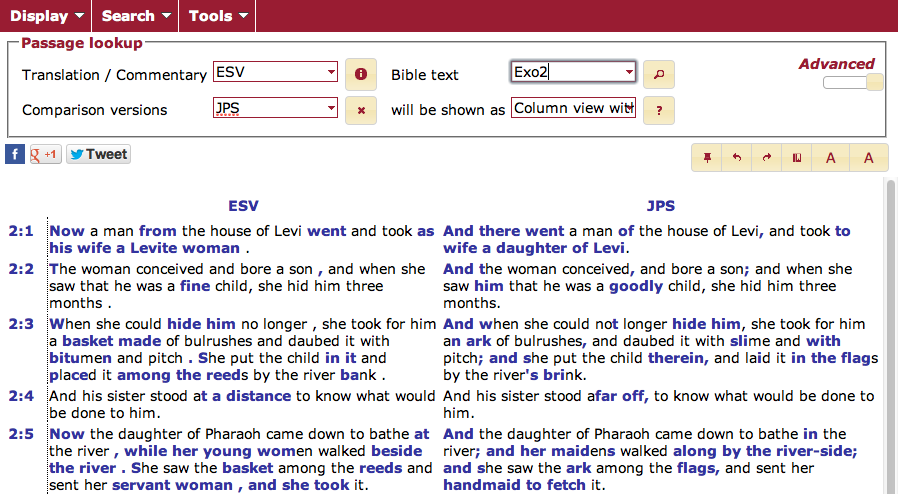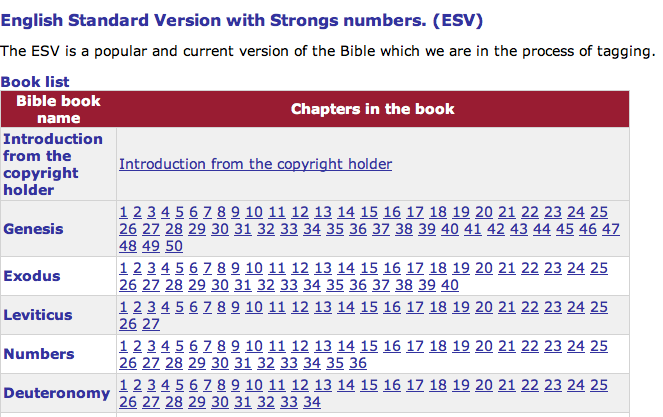STEPBible - Scripture Tools for Every Person - from Tyndale House, Cambridge
__
Searching for a Passage
To Search for a Passage:
- Select Passage lookup from the Search menu on the STEP toolbar.
- Select a bible version from the Translation / Commentary menu.
- To view information about the current version, click the i button to the right of Translation / Commentary menu.
- Enter a passage in the Bible text box, for example, Exo 2.
For Comparison of multiple versions:
- Move the View slider (upper right corner) to Advanced.
- Select a version from Comparison versions menu, for example, JPS.
- Select a display option, for example, Column view with comparison.
A complete description of the view options will be found in Bible Displays.
, multiple selections available,
www.STEPBible.org is created and supported by Bible scholars at Tyndale House, Cambridge
with a great deal of help from volunteers and partnering by many organisations.