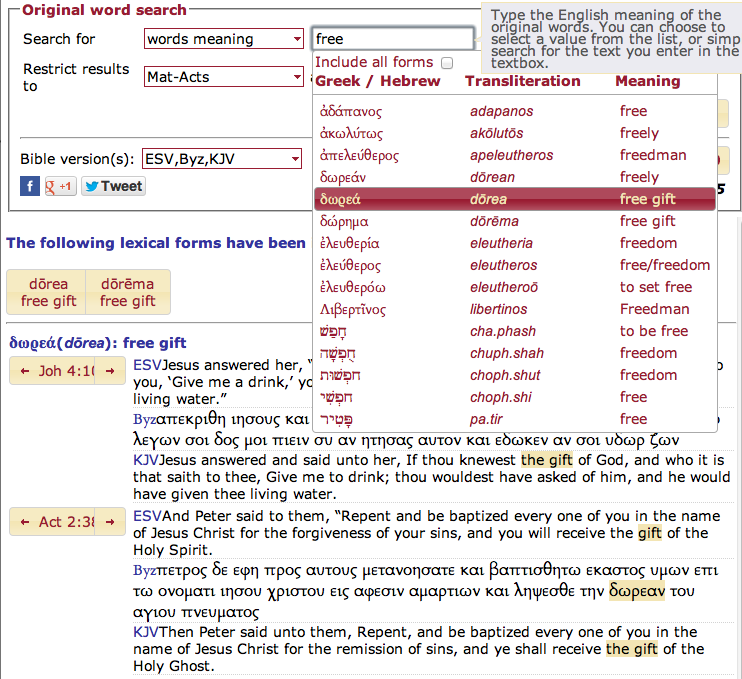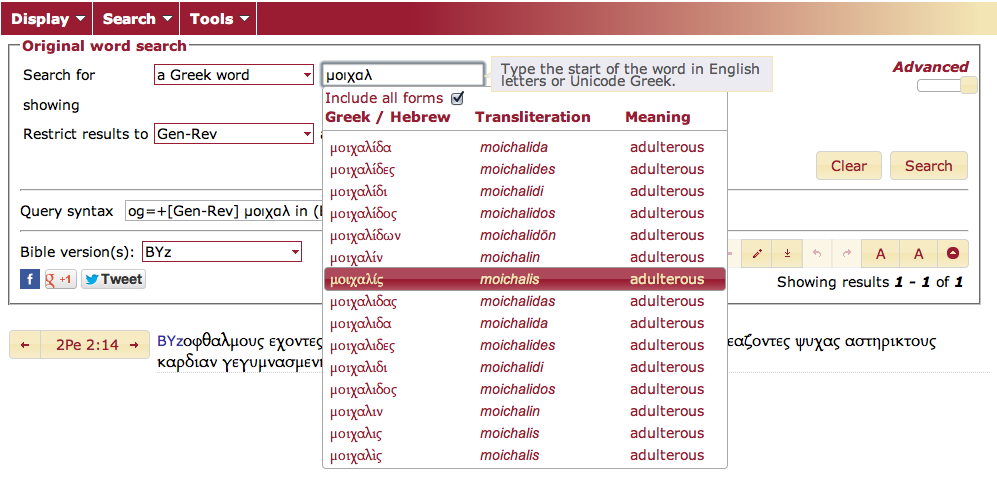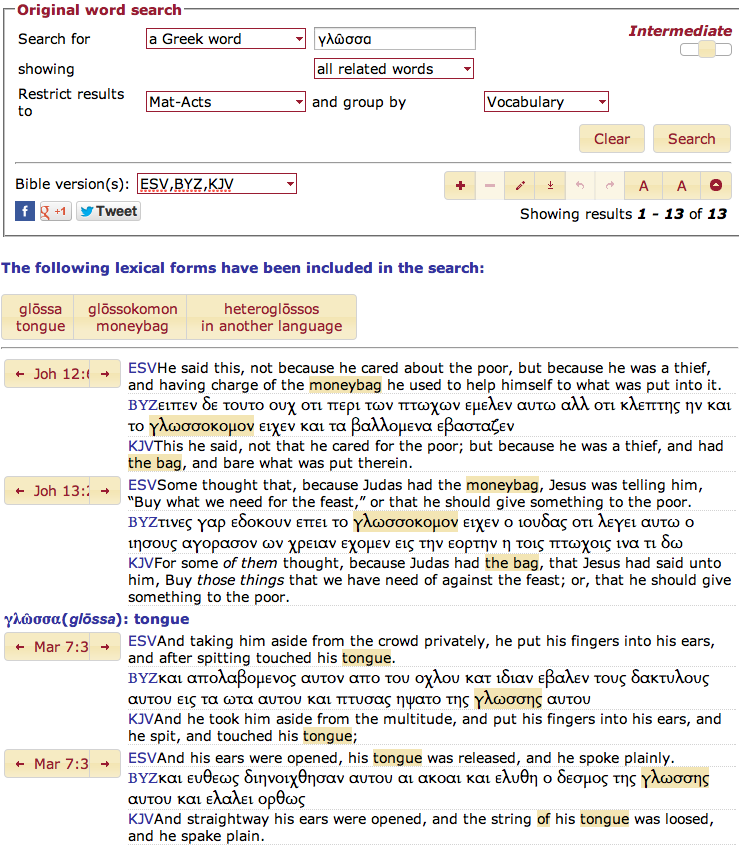STEPBible - Scripture Tools for Every Person - from Tyndale House, Cambridge
__
Searching for a Word in the original
With this tool Greek and Hebrew1 words from the ancient biblical texts can be identified by entering an approximate English meaning or a Strong's number. The results of a search can be displayed in both ancient and modern tagged2 versions.
To identify the Greek or Hebrew word used in the search based on the meaning:
- Select the tagged2 versions you want displayed from the Bible versions menu, for example ESV, Byz, KJV.
- Select words meaning option in the Search for menu
- Enter an English word, for example, free.
- A list of Greek and Hebrew words will pop up. Select an original language word.
- Click the Search button.
To enter a word directly in the ancient language
- Select Greek or Hebrew in the search for menu.
- Type or paste a Greek or Hebrew in the adjacent box.
- A list of Greek or Hebrew words will pop up. Select the word you want to find.
- Press the Search button.
To enter a word using Strong's number:
- Select Greek or Hebrew in the search for menu.
- Enter the number in the word box, for example, G3494 for νεανίας: a young man.
Intermediate level:
- Move the level slider (upper right corner) to Intermediate
- Select the range of the search from the Restrict results to menu.
- Select Greek or Hebrew in the search for menu
- Begin typing a Greek/Hebrew word.
- When the a word list pops up check the box Include all forms .
- All forms which include the letters typed will be displayed. To make the list more inclusive delete letters at the end of the word.
- In the showing menu select:
- all related words
- all forms of this word
- this specific form of this word
- Select how the results will be organized from the group by menu. This menu is only active when all related words is chosen from the showing menu.
Note: Simply selecting a specific inflected form does not limit the search to that form. To limit the search to a specific form select: this specific form of this word from the showing menu.
1 Hebrew search functions include the Aramaic vocabulary of the Old Testament.
2 Tagged versions are indicated on Bible versions menu with the letter V after the version name. Click the All button (toggle) at top of the Bible versions menu to display the tagged texts in the top section of the menu.
TODO
www.STEPBible.org is created and supported by Bible scholars at Tyndale House, Cambridge
with a great deal of help from volunteers and partnering by many organisations.