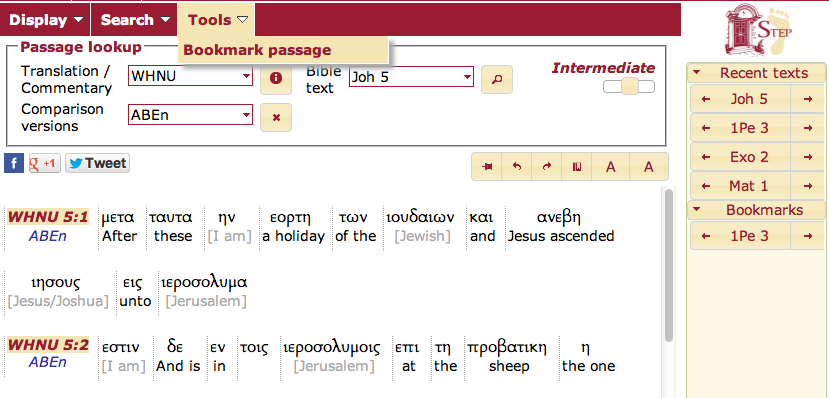STEPBible - Scripture Tools for Every Person - from Tyndale House, Cambridge
__
Add Bookmarks
A bookmark allows you to return quickly to a passage in the /wiki/spaces/SUG/pages/8323074 panel:
- To make a bookmark Select Bookmark passage from the Tools menu on the STEP toolbar.
- Bookmarks list appears between the panels in Two Panel1 view.
- Clicking the right arrow displays the passage in the right hand panel.
- Clicking the left arrow displays the passage in the left hand panel.
- Clicking on a Bookmark or Recent text displays that passage in the Passage lookup2 panel without otherwise affecting the current bibles displayed.
- To return to the previous panel use the return arrow on your browser.
1 The right hand panel isn't shown in the example.
2A Bookmark made to John 1 while viewing the Spanish bible SpaTDP will return to John 1 in whatever bibles are currently displayed in the Passage lookup panel. Clicking a bookmark or recent text always displays a Passage lookup panel.
TODO
, multiple selections available,
www.STEPBible.org is created and supported by Bible scholars at Tyndale House, Cambridge
with a great deal of help from volunteers and partnering by many organisations.