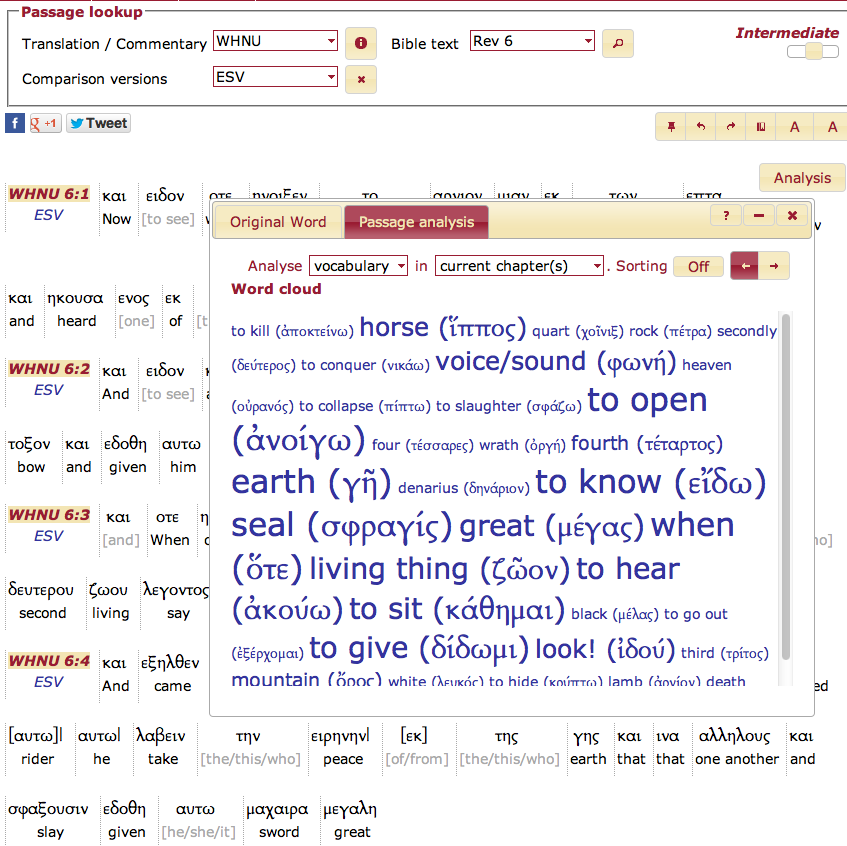/
Word cloud
STEPBible - Scripture Tools for Every Person - from Tyndale House, Cambridge
__
Word cloud
Word cloud Analysis can be performed on specific passages, chapters and entire books. The word cloud displays vocabulary from the target passage by frequency. The most common words are large. The least common are small, with a range of sizes in between.
In the Passage Lookup text pane the word cloud Analysis button is in the upper right hand corner.
- Click on the Analysis button to see a word cloud for the text currently displayed.
- To set the range of the cloud enter a reference (e.g., John 4:12-14) or choose from the menu.
- To perform a search on a word click on the word in the cloud.
- To see how often the word occurs in the current text hover over the word in the cloud.
- To choose the manner of analysis select: vocabulary, modern text, or subject from the Analyse menu.
- vocabulary does a word frequency analysis of text currently displayed.
- modern text does an analysis of the default modern language bible (e.g., ESV for English).
- subject does an analysis of the topics covered in the text currently displayed.
The word cloud is part of the lexicon function:
- The lexicon window opens up with the Original Word tab active.
- To see a word cloud click on the Passage Analysis tab.
, multiple selections available,
www.STEPBible.org is created and supported by Bible scholars at Tyndale House, Cambridge
with a great deal of help from volunteers and partnering by many organisations.