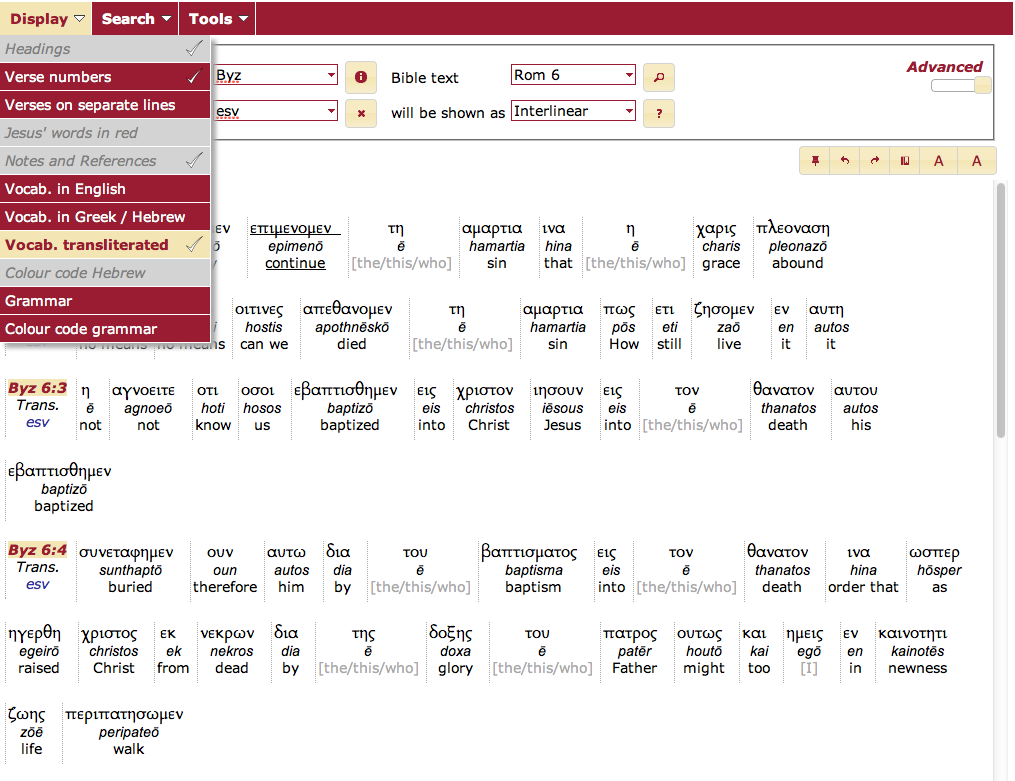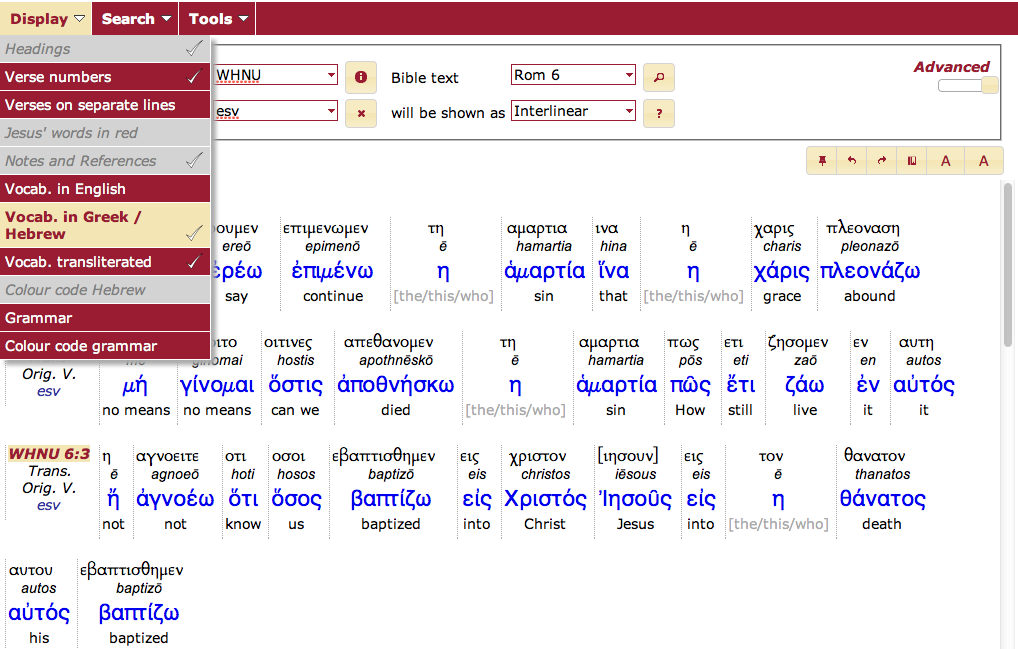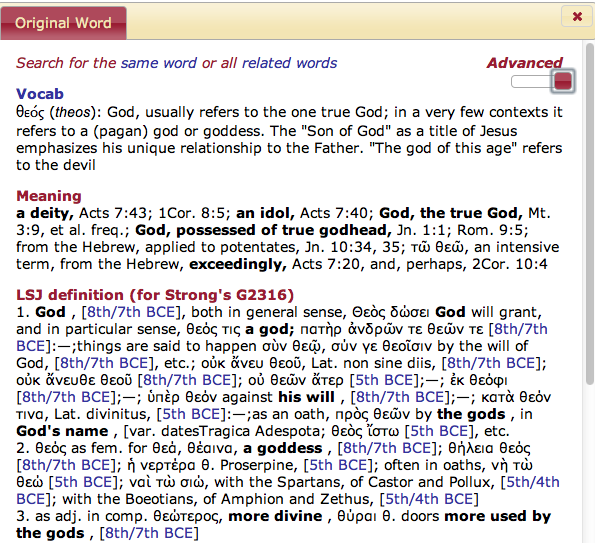NEEDS INPUT FROM DAVID AS TO WHAT TRANSLITERATION IS BASED ON, ETC.
************this page in work 8/16/13*************
To see the vocabulary1 of original language texts transliterated:
- Select Passage lookup (default) from the Search menu on the STEP toolbar.
- Using the Translation / Commentary menu, select a bible version/text which includes transliteration.2
- Select Vocab. transliteration from the Display menu on the STEP toolbar.
To see vocabulary in both ancient script and transliteration:
- Use the same procedure described above.
- Select Vocab. in Greek/Hebrew from the Display menu on the STEP toolbar.
Transliteration of vocabulary is also displayed in the Original Word window, for example, θεός (theos): God.
1Transliteration of vocabulary is displayed in the dictionary form of a word. In other words, the trasliterated form will often not represent the form above it in the ancient text. See επιμενωμεν epimenō in the first line in the example.
2 Versions marked with a 'V' indicating the Vocabulary feature are capable of displaying transliteration. This represents most versions above the line, in the All section of the Bible/Commentary dropdown. For example: OHB, BYZ, Ant, ELZ, TR, WHNU, LXX, ABGk, CUn, CUns, ESV, RWebs, ABEn, KJV, SP, SPDS, SPMT, SPVar.