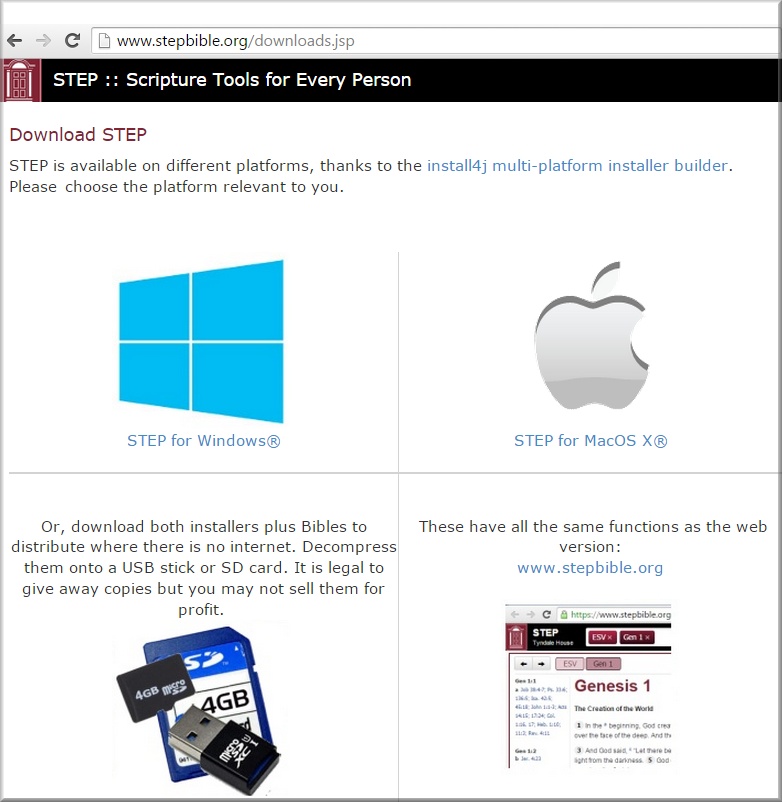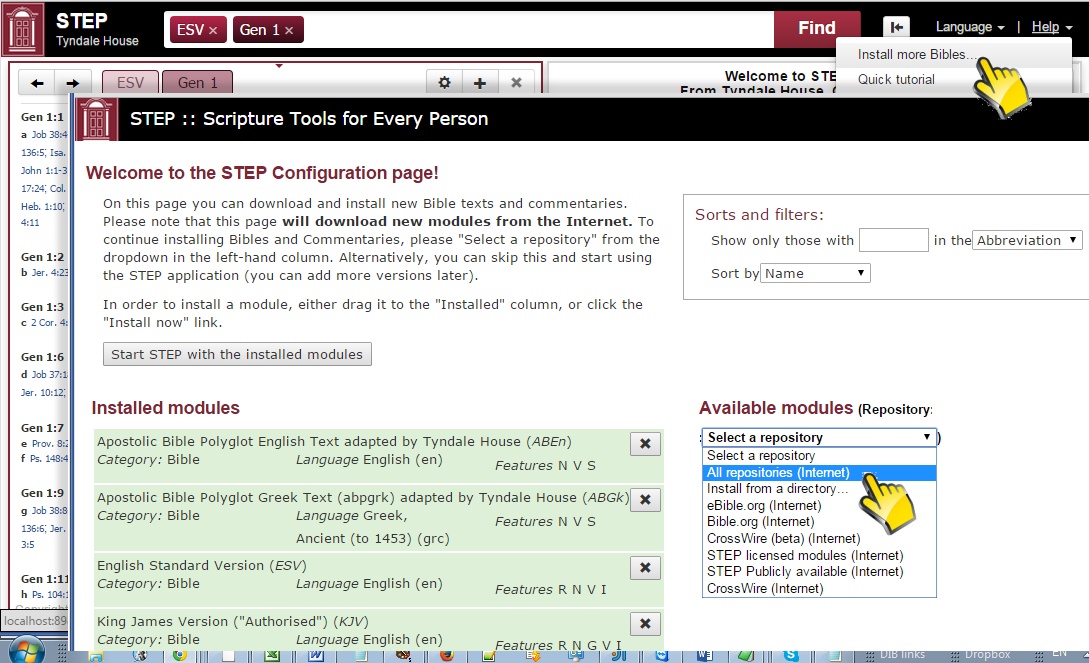STEPBible - Scripture Tools for Every Person - from Tyndale House, Cambridge
__
Download for offline use
STEP Bible can be downloaded from the internet, or installed from a USB or SD card into any Windows PC or Macintosh computer. (Android and iOS apps are in preparation).
To put STEP Bible on your computer:
- Go to https://www.stepbible.org/downloads.jsp
- Click on Windows or MacOS to download the installer (about 80Mb)
- Click on the downloaded file and follow the normal instructions
When you run this the first time, it will take a long time to index everything for fast access.
To start it again, click on the STEP application and it will open in your browser, even if you have no internet access.
Only a few basic Bibles are installed at first, so you will probably want to add some more.
To add more Bibles to your Downloaded STEP:
- Run your STEP application and click on "Help" > "Install more..."
- On the left is a list of all the Bibles already installed on your computer
- On the right click on "Select a repository"
- If you are connected to the Internet, pick "All repositories"
and you will get a long list of Bibles to install. Click on any "+" to install them. - If you are installing from a USB or SD card, click on "Install from a directory..."
and hunt for the drive letter for that USB or SD card.
(It may appear empty, but when you select it, the contents will be listed)
It is legal to make copies of STEP and give them away freely, but you must not sell it.
You can make your own collection, or download the installers and Bibles from the Download page.
Related content
www.STEPBible.org is created and supported by Bible scholars at Tyndale House, Cambridge
with a great deal of help from volunteers and partnering by many organisations.