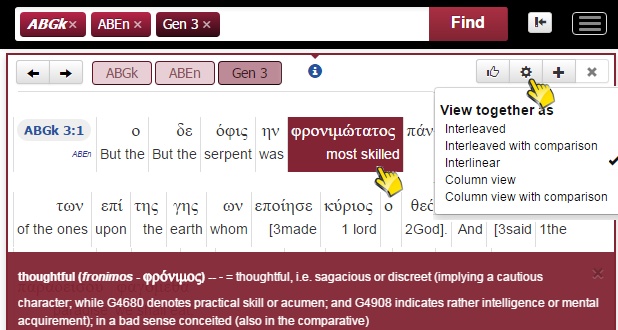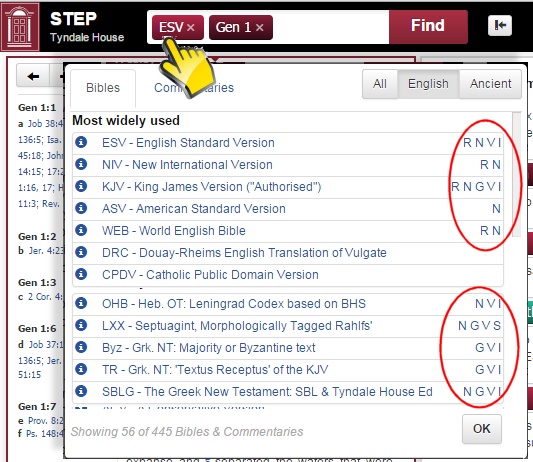STEPBible - Scripture Tools for Every Person - from Tyndale House, Cambridge
__
Test Reactive / Responsive - Copy of Bible Displays
STEP Bible has many display options to choose from:
- Interleaved: Shows a number of different versions, grouping the versions verse by verse.
- Interleaved with comparison: Same as above, but highlights the textual differences between words (only works for tagged Bibles written in the same language)
- Column view: Shows each version in its own column. Each row represents one verse.
- Column with comparison: Same as above, but highlight the textual differences.
- Interlinear1 (and reverse interlinear): An interlinear is a way of aligning words and phrases in columns such that one can see the links between words as they are translated in different languages. This feature is only supported by a few Bibles.
These options only show if they are applicable. Before selecting a version, you can see the capabilities it has:
- N = Notes and cross references
- V = Vocabulary details when hovering over words
- I = Interlinear display with other interlinear texts
- S = Interlinear for the Septuagint - the Greek OT.
- R = Red letters for the words of Jesus
Other options allow you to turn off the Quick Lexicon when you hover over words and the verse vocabulary when you hover over verse numbers, or turn off Headings and Verse numbers, or change the font size etc.
Or you can turn on vocabulary under each word or transliteration, or display Greek and Hebrew with or without pointing. You can even turn on colour-coding grammar.
www.STEPBible.org is created and supported by Bible scholars at Tyndale House, Cambridge
with a great deal of help from volunteers and partnering by many organisations.