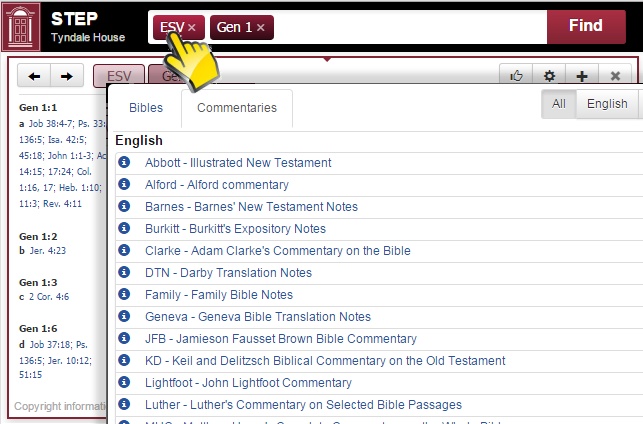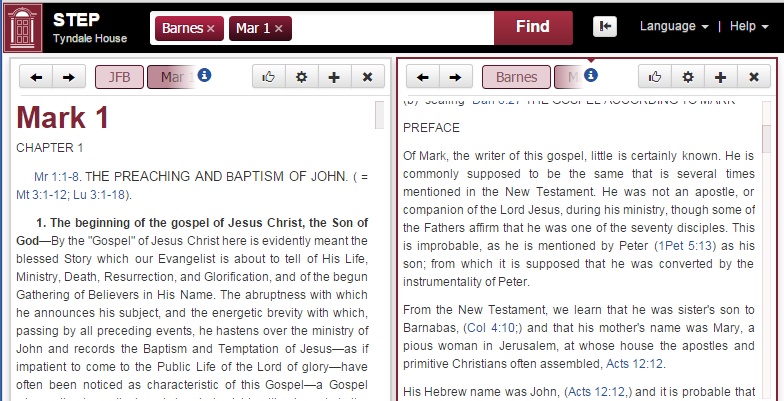Commentaries are viewed in Passage Lookup and and Search panels much like bible versions. To display the Translation / Commentary menu or the Comparison versions menu. Click the Commentaries button at the top of the menu. Select one or more Commentaries, for example, Robertson's Word Pictrures and Geneva Bible Translation Notes. If you know the name/code for a commentary you can enter it directly. A commentary can also be view alone and paged through using the forward and back arrows, see third illustration.
Status colour Red title TODOA commentary can be selected as a Comparison version with one or more bible texts in a Passage lookup pane, see top illustration. A commentary can be selected with one or more bible texts in a Text search pane, see second illustration. A commentary can be view either in Column or Interleaved format in a Passage lookup pane. Unlike bible versions, Interlinear format would not make sense with a commentary.
To list and pick a commentary:
- Click on
- a Bible version button (eg. "ESV")
then click on the tab "Commentaries" - OR start typing in the top line
Commentaries include:
- Quick useful notes, eg:
Clarke, Family, Geneva, JFB, People, TFG, Wesley - Detailed exposition, eg:
Barnes, Abbott, Keil+D, Lightfoot, - Devotional thoughts, eg:
Burkitt, Luther, Matthew-H, Spurgeon - Word studies, eg:
Darby, Robertson, Scofield - Textual notes, eg:
Much like bible versions commentaries can be viewed in several ways:
- Viewed in a separate panel (as illustrated)
This means you can navigate through the commentary independently of other Bibles or commentaries you have open - Viewed in columns in the same panel.
This means the commentary will always be next to the equivalent text of any accompanying Bible or commentary. - Viewed as interleaved in the same panel.
At present you can't write your own commentary inside STEP.
But you can put STEP inside your commentary using the webmaster tools.
Any post can contain links to a STEP page, and any webpage can contain a fully-working STEP Bible in a box. Or you can make STEP appear by clicking on a link. See the simple code here.