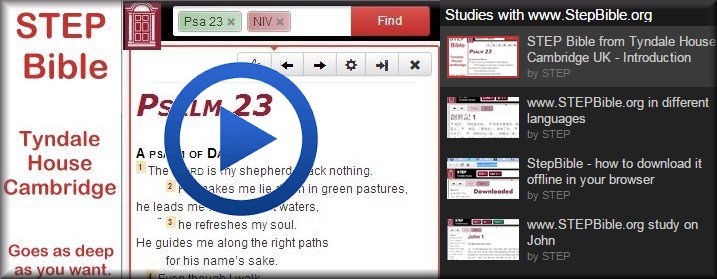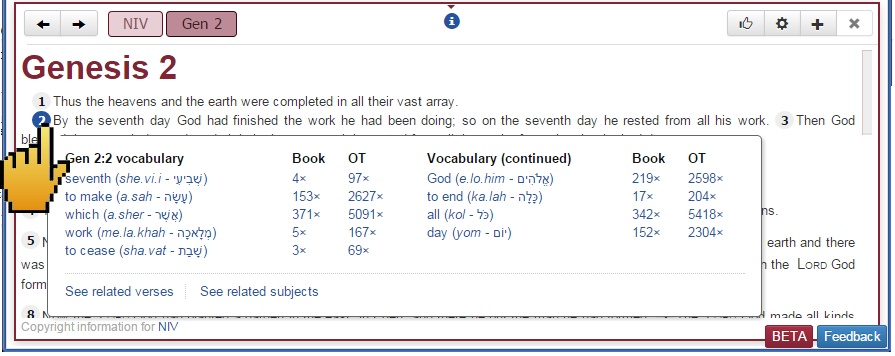STEPBible.org already has interfaces in 59 languages. If your's isn't included, it is easy to add it yourself. Then anyone with your mother tongue can use STEP easily.
Do you have some time to make STEP Bible easier for your friends and fellow nationals who don't know English as well as you? STEP is designed to be available in any language, but we need people like you, who know English as well as another language, to help with that. And it doesn't take long.
STEPBible is made up of Bibles, dictionaries and other tools, and the interface of menus and hints. You won't have time to translate a whole Bible or a dictionary, but you could translate the buttons and hints. It should take a few hours to do a quick job, and then a couple of hours to check it. Or, you might find that the job has already been started and mostly it just needs checking.
Video on how to use STEP Bible in your own language
This video starts by showing that STEP works in different languages, then it shows how to add your own language menus and hints.
Here's a quick summary:
* Click on "Language" at www.stepbible.org, then on "Help translate STEP into your language"
* Click on your national flag
* Click on one of the four sets of messages to translate (the third one is the main one)
* Log in using your Facebook or Google ID, or register (we use this to email about language updates)
* Add or check translations and click "Save" for each addition you make
(if you see strange code like "%1$" just leave it - the computer will turn it into numbers etc.)
When enough has been translated, it is uploaded and becomes a new interface.
Think how many lives can be transformed by using your skills for a few hours.
Thank you!
STEPBible.org provides an easy path into the Bible. Its power can look daunting till you see how simple it is to use. Watch and be amazed at what you are capable of.
How to do the simple things: Pick your Bible language and version, find words or phrases, compare versions, look up the original (without knowing Greek or Hebrew) or quickly prepare a Bible study by looking up "Topic".
Using STEP Bible in your own language
How to get help and menus in French, or Arabic or Chinese or 50 other languages. There are Bibles in about 300 languages, and each of them links you to searches for the original vocabulary without needing to know Hebrew or Greek. If your language isn't there, you can add a new skin - this video shows you how.
Using STEP Bible without any internet
How to download the complete STEP Bible tool and select from hundreds of Bibles and commentaries. This works in a browser on a PC or Mac as if you were online. It is free and legal to give away to your friends.
A STEP Bible Study: Grace in John
See how to do an in-depth study by looking at "grace and truth" in John.1.16. This small phrase a key to the gospel, and John expects us to know the Old Testament in enough detail to understand the prophecy he is pointing to. With STEP Bible the solution is easy.
A STEP Bible Study: Days and Generations in Genesis
Finding your way round a large book like Genesis is easy in STEP Bible. Follow the clues and find the structure based on "generations". Investigate the meaning of the "days" in Genesis 1. Find out how to investigate the exact meanings without knowing Hebrew or Greek.
A STEP Bible Study: The women in Matthew 1
Four women are listed in the genealogy of Jesus. Using STEP Bible it is easy to find the significance and story behind them. By turning on colour-coding for grammar, you can even feel the same shock that the original readers experienced when they read about Mary, without knowing any Greek yourself.
A STEP Bible Study: The controversial beginning and end of Mark
Did Jesus feel "compassion" or "indignation" when he met the leper in Mark 1? STEP Bible can help to explain the different translations. Are the last verses of Mark 16 as ancient as the rest of the gospel? Look at the facts and decide for yourself. Find out how to delve into tricky issues using STEP Bible.
Made a good video about STEP Bible yourself? Please link it in a comment, so others can share it.
Feedback from users suggested that you like the instant lexicons and vocabulary popups, but not all the time. So now you can turn them off and on when you want.
Whenever you hover over a word in the ESV and a handful of other Bibles with 'Interlinear' facilities, you can see the underlying Greek or Hebrew vocabulary in a quick red pop-up lexicon. This help you feel in touch with the text that's translated. You only get the start of the information about the word, but that's usually all you need.
Clicking on a word brings up much more information in the side bar - a quick definition, a longer summary of it's use in the Bible, and a full lexicon entry describing how the original readers would have understood it with illustrations from works they might have read. (The NT lexicon is due for upgrade, and the OT lexicon is due for unveiling - more soon).
The Quick lexicon appears at the bottom of the page - or at the top if you are hovering over a word at the bottom - so that it doesn't obscure the text you are reading. But sometimes it is a nuisance. On small screens like phones and tablets, or when you want to see a large portion of text, it gets in the way. Now you can turn it off.
Click on the Options icon (looks like a cog) and untick "Quick Lexicon". You can always turn it on again later. The full details are still available in the Side Bar when you click, but no big red box pops up when you move the cursor.
The Verse Vocabulary box is a powerful feature that's unique to STEP (as far as I know). Hover over any verse number and you can see immediately the complete vocabulary used in that verse. This works for ALL Bibles, whether or not they have been specially tagged. So you can look up a passage in the NIV, or a Spanish or Arabic Bible and find out what Hebrew or Greek word was used for "man" or "love" or "God".
It also tells you how often that original word is used in that book, and in the complete Bible - and clicking on the number shows you all those verses in the same version you are looking at. And clicking on the word itself brings up the Side Bar dictionary. All this without knowing any Hebrew or Greek. There are also links to "Related verses" - which generates a list of verses that use the same Hebrew or Greek vocabulary as found in this verse. And "Related subjects" which lists verses addressing the same themes found in this verse.
Sometimes it is a nuisance, so now you can turn it off. Click on the "Options" cog and untick it. But soon you'll want to turn it back on, because this popup is a great way to start any serious Bible study.
Feedback is very important to us. We can't react quickly - there's only a couple of people working on the programming- but we recognise that your opinion is more important than ours. So click on that "Feedback" button. It will automatically create a screenshot so create the screen like you want us to see it, before you click.
Do you have programming skills in Java and Javascript? Then you could help change STEP for the better. You can do a lot of useful work in just a couple of hours a week! Contact us.