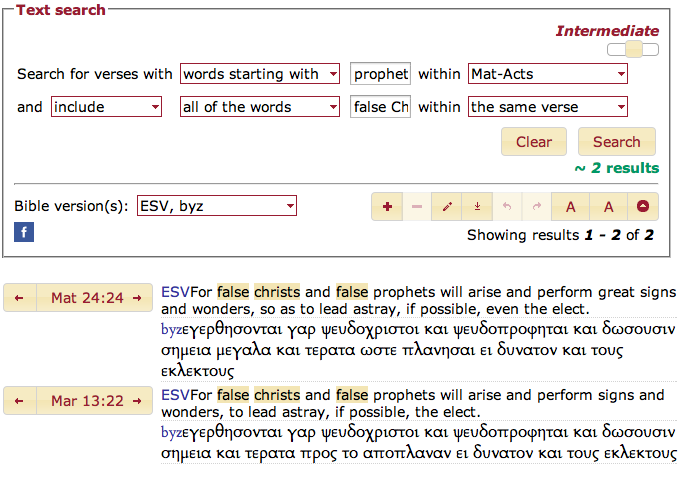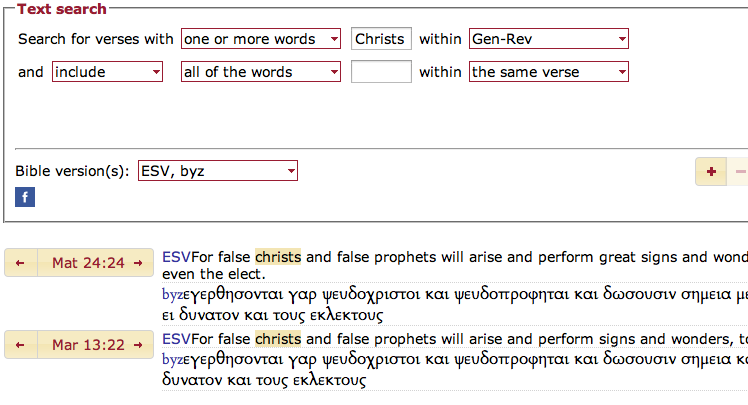STEPBible - Scripture Tools for Every Person - from Tyndale House, Cambridge
__
Searching for a Text with certain wording
Text Search is a used to search for groups of words1 or exact phrases.
- Select Text Search from the Search menu on the STEP toolbar.
- Select Intermediate View with the slider in the upper right corner.
- Select the versions you wish to search using the Bible Version(s) menu.
- Define the search criteria using the menus and text boxes, from left to right:
- Search type, for example, words starting with.
- Search words box, for example: prophet.
- Range of search menu, for example, Mat-Acts.
- Include/Exclude option menu, for example, include.
- Search type, for example, all of the words.
- Search words box, for example: False Christs.
- Range of search menu, for example, the same verse.
1Unless otherwise specified, the search finds only the exact form of the word entered. A search on Christs will not match Christ. Prophet matches Prophets when then the words starting with option is selected.
www.STEPBible.org is created and supported by Bible scholars at Tyndale House, Cambridge
with a great deal of help from volunteers and partnering by many organisations.