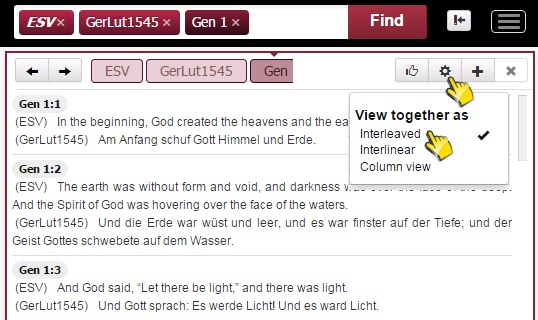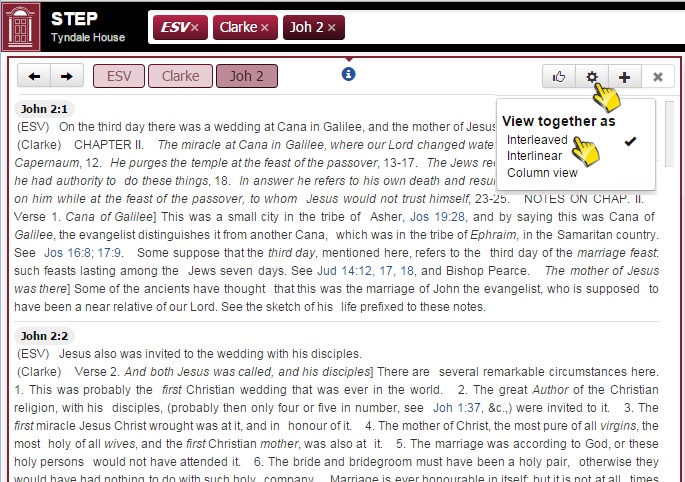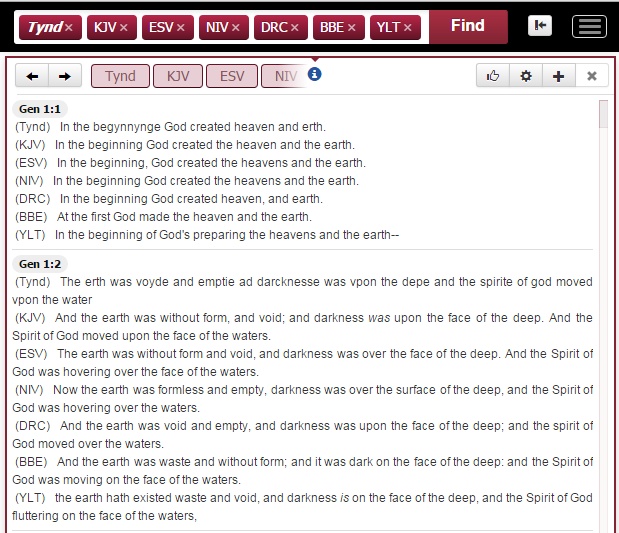To display textsdisplay two or more texts Interleaved:
- Move the view slider all the way to the right for Advanced viewing.
- In the Translation / Commentary box enter or select a text to be used as the basis for comparison.
- In the Comparison versions box select one or more versions.
- In the Bible text box enter, paste or select the passage you wish to compare.
- In the will be shown as box select interleaved.
To display texts Interleaved with comparison:
- In the will be shown as box select Interleaved with comparison.
- Select the Bibles or commentaries you wish to see
- Click on the options 'cog' and select "Interleaved"
This is particularly useful when you want to see versions of different lengths, such as a Bible with a commentary. Or if you want to compare a large number of different Bibles.
If different verse numbering is used in these versions, the numbering follows the first version (see explanation).
| Status | ||||
|---|---|---|---|---|
|