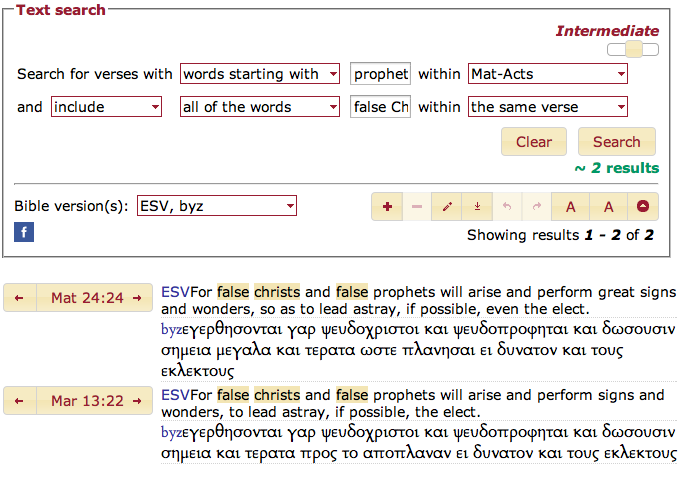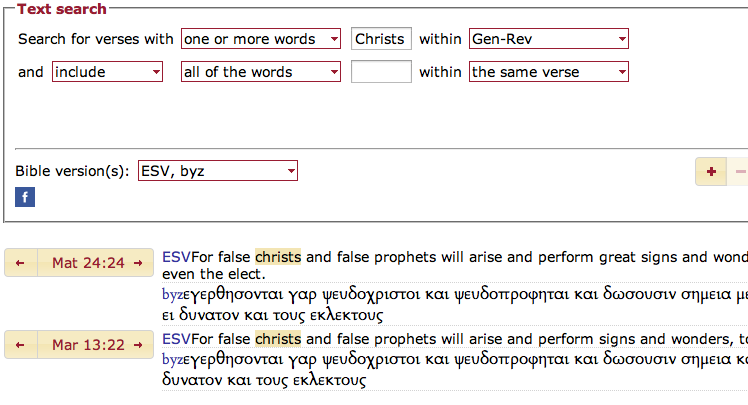Text Search is a used to search for groups of words1 or exact phrases.
- Select Text Search from the Search menu on the STEP toolbar.
- Select Intermediate View with the slider in the upper right corner.
- Select the versions you wish to search using the Bible Version(s) menu.
- Define the search criteria using the menus and text boxes, from left to right:
- Search type, for example, words starting with.
- Search words box, for example: prophet.
- Range of search menu, for example, Mat-Acts.
- Include/Exclude option menu, for example, include.
- Search type, for example, all of the words.
- Search words box, for example: False Christs.
- Range of search menu, for example, the same verse.
1Unless otherwise specified, the search finds only the exact form of the word entered. A search on Christ will not match Christs unless the words starting with option is selected. Prophet matches Prophets when then the words starting with option is selected.